Handwriting input function for Android application "Google Translate" -Supports 7 languages such as Japanese
- 1312
- 98
Handwriting input function for Android application "Google Translate" -Supports 7 languages such as Japanese
- By huawei-accessories.com
- 30/03/2022
The Android translation app "Google Translate" provided by Google has been upgraded to support handwriting input. Handwriting input in 7 languages such as Japanese and Chinese is now possible.
Google Translate is an Android app that can translate texts between more than 60 languages. In addition to character input using the keyboard, voice input is also supported in 17 languages including Japanese and English. In 24 languages, the translated text can be read aloud.
Handwriting input function has been added to the Android application "Google Translate" | Press the pen-shaped button at the top right of the screen to input by handwriting |
With this update, a new handwriting input function has been added. If you handwrite in the input area displayed on the screen, input candidates will be displayed and you can select and input. In addition to Japanese and Chinese, handwriting input is possible in 7 languages: English, French, Italian, Spanish, and German. However, in order to use handwriting input in languages other than Japanese and Chinese, it is necessary to enable handwriting input on the setting screen in advance. Also, in English, etc., it is possible to input the entire word by handwriting, but in Japanese and Chinese, it is possible to input one character at a time.
In addition to the conventional keyboard input and voice input, handwriting input is now possible, for example, even on terminals that do not have a Japanese keyboard installed, it is possible to input and translate Japanese that you do not know how to read. became. "Our goal is to be able to remove the language barrier anytime, anywhere," Google said in a translation service development blog, stating that one approach is handwriting.
In addition to kanji, hiragana, and katakana, you can also enter alphanumericals and symbols by handwriting. | The screen after translation.It is also possible to read the translated text aloud |
To enable handwriting input in languages other than Japanese and Chinese, it is necessary to set in advance. | In languages such as English, you can enter whole words by handwriting |
When you start the app and select Japanese as the original language before translation, a pen-shaped button will be displayed next to the microphone-shaped button on the right side of the input area. When you press the pen-shaped button, the handwriting screen will be displayed, so let's handwrite in the input area.

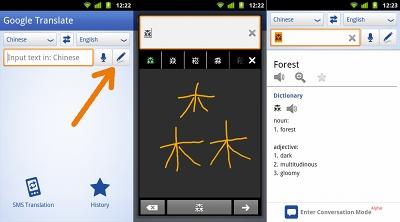
Then, if you handwrite kanji or kana, input candidates will be displayed at the top, so select and enter. When you have finished entering the text, press the arrow button at the bottom right to execute the translation. If the translation result is displayed and the translated language supports voice reading, it is possible to read the text aloud. To enable handwriting input in languages such as English, open the setting screen from the [Settings] item in the menu, select [Handwriting input], and check the check box on the right side of each language. Just do it.
Google Translate is available on Android 1.5 and above devices. It can be installed for free from the Android Market.
(Article provided by AndroWire editorial department)
・ Expanded languages supported by Google Translate "Conversation Mode" for Android-Supports Japanese (October 15, 2011)





![[VLOG interlocking report] Try the combination of Manfrotto's Nitro Tech 608 and iFootage's TC6 [VLOG interlocking report] Try the combination of Manfrotto's Nitro Tech 608 and iFootage's TC6](https://website-google-hk.oss-cn-hongkong.aliyuncs.com/drawing/article_results_9/2022/3/25/278166fcc7181b73dd99af1b87fd6482_0.jpeg)









